What is Hedra AI?- Transform Images into Animated Videos
Imagine taking a simple photo and turning it into a talking, moving character, no camera, no actor, and no complicated software. That’s exactly what Hedra AI does.
Hedra AI is an innovative tool that utilizes artificial intelligence (AI) to bring still images to life, enabling them to speak, blink, and even express emotions, all with just a few clicks. It’s changing how we create video content, making the process faster, cheaper, and more accessible for everyone.
-1749106539.png)
In this blog, we will explain what is Hedra AI? How does it work? Its special features, and how it can change different industries like marketing and entertainment. Whether you create content, work in marketing, teach, or just want to learn about AI, this blog will give you all the important information about Hedra AI.
What is Hedra?
Hedra AI is a smart tool that uses artificial intelligence to make videos from still images. It can add text or sound to the image to bring it to life. Instead of filming and editing videos the usual way, Hedra uses advanced AI to make pictures move, talk, show feelings, and act like real people, all by itself.
With Hedra AI, you can turn a simple photo or drawing into a moving, talking character that looks and sounds natural. This makes it much easier, faster, and more cost-effective to create professional videos without requiring specialized skills.
Hedra Versions
In the beginning, Hedra AI was in its testing phase. Only a few people could use it at that time. The main idea was to turn a photo into a talking video. It could do basic things like moving the mouth and adding voice to the photo, but the results were not perfect.
The animations looked a bit stiff, and the voice didn’t sound very natural. This early version helped the makers of Hedra AI learn what was working and what needed fixing.
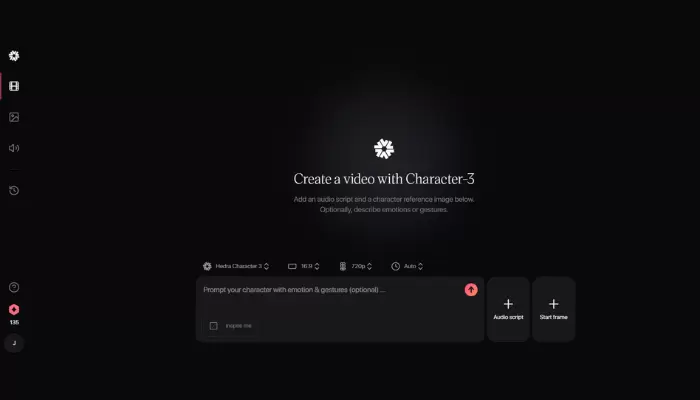
The Public Beta Stage
After some improvements, Hedra AI was shared with more users. This stage is called the public beta. The platform became easier to use and gave better results.
You could upload a photo, type a short script, and in a few minutes, your photo would start talking smoothly and naturally.
The lip movements were much better, and the voice started to sound more real. It also began to support different languages, so people from different countries could use it. This version made a lot of people curious and excited to try it.
The Current Version
Today, Hedra AI has come a long way. The current version is much more advanced and feels more real. It doesn’t just move the lips, it adds blinking, head movement, and facial expressions to match the emotions in your script.
Even if your photo isn’t very high quality, the results still look good. You can create short videos that feel alive and personal. The voice is smoother now, and the entire process takes just a few steps.
The platform is simple to use, so even if you're not a tech person, you can easily create talking videos.
What’s Coming Next
Hedra AI keeps getting better. Shortly, it may allow you to upload your voice, make longer videos, or even create videos from group photos. Some updates might also let you change backgrounds or add more creative touches to your video.
Even though Hedra AI doesn’t give each version a name like Version 1 or Version 2, it is clear that the platform is growing and improving all the time.
How Does Hedra AI Work?
Hedra AI uses smart technology to bring images to life and make them talk. Here's how it works easily:
This all happens in just a few minutes, no need for cameras, actors, or studios.
The Technology Behind Hedra AI
The magic of Hedra AI lies in its multi-modal AI system, which combines several complex technologies:
Facial Landmark Detection
Facial landmark detection is like giving the AI a map of the face. It identifies specific key points on a person's face, such as the corners of the eyes, edges of the lips, tip of the nose, jawline, and eyebrows.
Why it's important
This mapping helps Hedra AI understand where and how different parts of the face should move during speech or expression. Without this, the animation would look stiff or unnatural. With accurate facial landmarks, the AI knows exactly how to make a character smile, frown, blink, or move their mouth while speaking.
Example
When the character says “O,” the AI adjusts the lips to form a round shape. When they smile, the AI lifts the corners of the lips and crinkles the eyes, just like a real person would.
2. Speech Synthesis and Lip-Syncing
Speech synthesis is how Hedra AI turns written text into a realistic, human-like voice. Lip-syncing ensures that the character's mouth moves in sync with the words being spoken, matching each sound (called phonemes) with the right mouth shape.
Why it's important
Without proper lip-syncing, the character might speak with a voice, but their mouth wouldn’t match the words, like a badly dubbed movie. Hedra AI gets this just right, so the character’s lips move as they should with every sound.
Example
If your text says “Hello,” the AI not only creates a natural voice saying the word, but also ensures the lips open wide on the “H,” close slightly for the “L,” and round off with the “O” making it look natural and realistic.
3. Emotion Modeling
Emotion modeling allows Hedra AI to analyze the tone and mood of what the character is saying and apply the correct facial expressions to match it. It’s not just about moving the mouth, it’s about showing feeling.
Why it's important
A character who talks with a blank face doesn’t feel real. But when a character smiles while delivering a happy message or raises their eyebrows in surprise, it feels authentic. This emotional layer brings the animation to life.
Example
If the text is “Wow! That’s amazing!”, the AI may show widened eyes, raised eyebrows, and a big smile. If the text is “I’m not sure about this,” the face might show a more serious or doubtful expression.
4. Motion Dynamics
Motion dynamics refers to the tiny, natural movements that make humans feel... well, human. Things like head nods, subtle tilts, blinking, and small shifts in expression are all part of this.
Why it's important
Without motion dynamics, characters would seem robotic or lifeless. These small movements — often called micro-expressions are what make a character seem truly alive and emotionally responsive.
Example
Even when a person is just listening or thinking, they might blink, tilt their head slightly, or shift their gaze. Hedra AI includes these motions to avoid that stiff, mechanical look that many other animation tools suffer from.
Together, these technologies allow Hedra to produce animated characters that feel alive and authentic.
Have a Question?
Let's Have a Talk
Key Features of Hedra AI
Here are some standout features that make Hedra AI a powerful tool for video creation:
1. User-Friendly Interface
You don't have to be a video expert or know how to code. With Hedra’s easy-to-use interface, you can upload images, add text or audio, and create videos in just a few clicks.
2. Customizable Characters
Users can upload any image to create a custom character, whether it’s a real person’s photo, a cartoon avatar, or a brand mascot.
3. Multilingual Support
Hedra works with many languages and accents, so people around the world can create videos.
4. Expressive Animations
The platform not only matches lip movements with the speech but also adds natural facial expressions and head movements that fit the way the person is speaking.
5. Flexible Output
You can save videos in different file types and quality levels, so they are ready to use on social media, in presentations, for online learning, or in ads.
Applications of Hedra AI
The potential applications of Hedra AI are huge. Here are some key areas where it’s making an impact:
Marketing and Advertising
Brands can make personalized video ads using digital spokesperson avatars, without needing to hire real actors or rent studios. This helps them easily create many videos for different audiences and marketing campaigns.
E-Learning and Training
Schools and company trainers can create interesting lessons, how-to videos, or training materials using virtual teachers who can speak different languages.
Social Media Content Creation
Influencers and content creators can quickly make interesting video posts by turning still photos into videos with talking animations.
Entertainment and Storytelling
Animators and writers can develop digital characters and narratives without complex animation software.
Internal Communication
Companies can streamline internal announcements and presentations with animated spokespersons to keep teams engaged.
Advantages of Hedra AI
Using Hedra AI for video content offers several distinct benefits:
Challenges and Considerations
While Hedra AI is powerful, there are some challenges to keep in mind:
The Future of Hedra AI
Looking ahead, Hedra AI is expected to evolve with new features and capabilities:
Conclusion
Hedra AI is an amazing tool that changes the way we make videos. It uses smart AI technology to bring still images to life with real-sounding voices and facial expressions. This helps creators, marketers, teachers, and businesses make interesting and personalized videos without needing expensive or complex video production.
As videos become more important in online communication, tools like Hedra AI will be key in the future. They make video creation easier, faster, and more creative for everyone.
Sure! Here's a more natural, engaging, and human-like version of your content, written for an international audience using everyday language. The structure and formatting have been improved for better readability, and some sections have been expanded for more depth.
FAQs
Here are some of the most frequently asked questions-
Hedra AI turns still photos into talking, animated videos using smart technology.
It analyzes a photo, adds voice or text, and creates a video with natural movements.
Unlike traditional video editors, Hedra AI doesn’t require cameras, actors, or complex software. You simply upload a photo, type in text or add a voice clip, and it generates a talking video complete with facial expressions and natural lip-syncing. It’s perfect for quick and affordable video creation.
As of now, Hedra mainly focuses on animating one character at a time. But upcoming versions may support multiple characters or scenes, as the technology evolves.
Yes, you can upload any image to create a custom animated character
Yes, thanks to facial landmark detection, lip-syncing, and motion dynamics, the animation looks lifelike. It can even mimic small expressions like smiling, blinking, and head tilts to make the character feel real.
Share:
Let’s Design Your New Website
Do you want to have a website that stands out and impresses your clients? Then we are ready to help! Click the button below to contact us and discuss your ideas.




Goutam Singh
Hi, I Am Goutam Singh, Content Writer At HikeMyTraffic.com And Founder Of BizAdda360. SEO Expert And Web Developer By Passion.