Google Analytics for Growth- Turn Traffic into Tangible Results
Every click, visit, and action taken by a user on a website can reveal valuable insights. Google Analytics is one of the most powerful tools for monitoring, analyzing, and interpreting website performance. Whether you're a small business owner, a digital marketer, or a content creator, understanding how Google Analytics works can help you transform your online presence and grow your brand.

With the introduction of Google Analytics 4 (GA4), Google has revolutionized the way businesses track and measure user interactions across their websites and apps.
This blog will explore the many facets of Google Analytics, from setting up an account to understanding key metrics, leveraging reports, and integrating it with services like PPC, SEO services, and social media strategies.
Setting the Stage- Getting Started with Google Analytics
Before diving into the advanced features, it is crucial to understand how to get started with Google Analytics. The first step is to set up a Google Analytics account. To do this, navigate to the Google Analytics login page using your Google account credentials. Once logged in, you can set up a property for your website or app.
Each property corresponds to a particular website or mobile app. When you create a property, you will receive a tracking ID and code snippet. This code must be embedded into the HTML of every page on your website. This process allows Google Analytics to collect data about user behavior on your site.
Once your tracking code is active, Google Analytics begins collecting data. Over time, this data forms the foundation for reports and insights that can help you refine your digital strategy.
How Google Analytics Turns Traffic into Tangible Results
Here are the important steps:Step 1: Set Up Google Analytics Properly
Step 2: Define Clear Business Goals
What do you want to track?Set up Goals (Conversions) in GA4 using Event tracking.Step 3: Understand Your Audience
Go to Reports > User > Demographics and Tech:Use data to:Step 4: Analyze Traffic Sources
Check Reports > Acquisition:Identify high-converting channels and allocate more resources there.Step 5: Track User Behavior
Go to Reports > Engagement > Pages and Screens:
Step 6: Run A/B Tests (Optimize Experience)
Use Google Optimize or third-party A/B tools:Step 7: Fix Bottlenecks
Identify:Improve UX, reduce page load time, and enhance mobile responsiveness.Step 8: Set Up Custom Dashboards
Create dashboards for:Use Data Studio (Looker Studio) for advanced visualization and reporting.Step 9: Measure ROI
Step 10: Iterate and Scale
Use insights to:These metrics help you understand how users interact with your site and what adjustments you may need to make.
Unlock the true power of your website traffic with Google Analytics – Hikemytraffic helps you transform raw data into real business growth by tracking, analyzing, and optimizing every user journey.
Setting Up Goals and Events
One of the most powerful features of Google Analytics is the ability to set up goals and events. Goals allow you to track specific user actions such as form submissions, purchases, or newsletter sign-ups. Events are user interactions that can be tracked independently from web page loads, such as downloads, video views, or clicks on outbound links.
Setting up goals requires you to define what constitutes a conversion for your business. For example, if you run an e-commerce site, a completed purchase would be a goal. You can configure this within the Admin section of your Google Analytics dashboard.
Events in GA4 are more flexible and don’t require as much manual configuration as in previous versions. GA4 automatically tracks several events such as scrolls, outbound clicks, and file downloads.
Google Analytics and SEO Service Integration
Search Engine Optimization (SEO) is all about improving your website’s visibility in search engines. Google Analytics plays a critical role in measuring the effectiveness of your SEO service. With it, you can track organic search traffic, monitor bounce rates, and identify high-performing content.
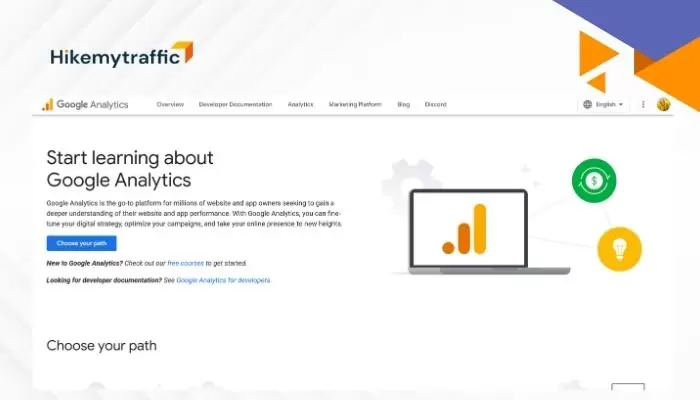
The Acquisition report in Google Analytics shows you where your traffic is coming from, including organic search. By analyzing this data, you can identify which keywords and search engines are driving traffic to your site.
You can also link your Google Analytics account with Google Search Console to get even more detailed SEO insights. This integration allows you to see search queries, click-through rates, and average positions directly in your analytics dashboard.
Google Analytics for PPC Service Campaigns
Pay-per-click (PPC) advertising is another area where Google Analytics shines. If you run paid campaigns using Google Ads, you can link your Google Ads account to Google Analytics to track campaign performance.
Once linked, you can view detailed metrics such as click-through rates, conversion rates, and cost-per-acquisition. This helps you understand which keywords and ads are generating the best ROI.
GA4 enhances PPC tracking by offering deeper insights into user behavior post-click. This means you can see not only who clicked your ad but also how they interacted with your site afterward. By aligning PPC data with your goals and events, you can fine-tune your advertising strategy for better results.
Enhancing Social Media Strategies with Google Analytics
Social media is an essential component of any digital marketing strategy. Google Analytics allows you to measure the effectiveness of your social media efforts by tracking referral traffic from platforms like Facebook, Twitter, LinkedIn, and Instagram.
In the Acquisition report, you can view traffic segmented by social network. This helps you determine which platforms are driving the most traffic and conversions. You can also set up custom campaigns using UTM parameters to track specific posts or campaigns.
By analyzing social media traffic in Google Analytics, you can identify what content resonates most with your audience. This information is invaluable for shaping future campaigns and maximizing your reach.
Custom Reports and Dashboards
Google Analytics allows you to create custom reports and dashboards tailored to your specific needs. Custom reports enable you to focus on the metrics that matter most to your business. Whether you want to track eCommerce metrics, user demographics, or referral traffic, custom reports offer the flexibility to do so.
Dashboards provide a visual representation of your data, making it easier to spot trends and anomalies. You can add widgets to your dashboard to track real-time traffic, top-performing pages, or conversion funnels.
Creating custom dashboards can save time and streamline your reporting process. Instead of sifting through multiple reports, you can view all your key metrics in one place.
Google Data Analytics Certificate- Skill Up for the Future
If you’re looking to deepen your knowledge, consider earning a Google Data Analytics Certificate. This professional certification, offered through Coursera, teaches the fundamentals of data analysis using tools like Google Analytics, spreadsheets, SQL, and R programming.
The certificate program is designed for beginners and covers topics such as data cleaning, data visualization, and analytical thinking. Completing the course not only boosts your resume but also gives you practical skills that you can apply to your business or career.
Investing in a Google data analytics education can provide long-term benefits by improving your ability to make data-driven decisions.
Troubleshooting and Common Pitfalls
While Google Analytics is a robust tool, it’s not without challenges. Common issues include incorrect implementation of the tracking code, not setting up goals properly, and overlooking mobile user data. Regular audits of your account setup can help you avoid these pitfalls.
Ensure your tracking code is properly installed on every page. Use Google’s Tag Assistant or the GA Debugger Chrome extension to verify. If you’re not seeing data, check the tracking ID, property, and browser settings.
Understanding the differences between users and sessions, as well as filtering out internal traffic, can also lead to more accurate insights.
Final Thoughts
Google Analytics is more than just a reporting tool. It’s a strategic asset that can drive real growth. Whether you’re optimizing your website Google Analytics setup, running targeted PPC service campaigns, improving your SEO service, or refining your social media strategy, the insights you gain from Google Analytics can guide your decisions.
The new GA4 platform, while complex, offers unparalleled depth and flexibility. It allows you to track user journeys across devices and platforms, measure engagement in meaningful ways, and forecast future trends with predictive metrics.
By leveraging the full power of Google Analytics, you can transform raw traffic into actionable strategies, turning visits into leads, leads into customers, and customers into loyal advocates. For anyone serious about digital growth, mastering Google Analytics is not just an option, it’s a necessity.
Chat NowFAQs
Here are some of the most frequently asked questions-
A web analytics tool that tracks and reports website traffic.
You can access your account by visiting analytics.google.com and logging in with your Google account. Once inside, you can view reports, manage properties, and analyze performance data.
The latest version of Google Analytics uses event-based tracking.
Universal Analytics is deprecated; GA4 is more advanced.
After creating a property in Google Analytics, you'll receive a tracking code (Global Site Tag or GA4 script). Insert this code in the section of every webpage you want to track.
A session begins when a user arrives on your site and ends after 30 minutes of inactivity or midnight. It includes all page views, events, and interactions during that visit.
Bounce rate shows how many visitors left your site after viewing just one page. A high bounce rate could indicate poor engagement or irrelevant content.
Trackable user interactions like clicks or scrolls.
Google Analytics tracks how users find your site through search engines. When connected to Google Search Console, it provides data on keywords, landing pages, and search impressions for SEO analysis.
It tracks paid traffic and conversions from Google Ads.
Share:
Let’s Design Your New Website
Do you want to have a website that stands out and impresses your clients? Then we are ready to help! Click the button below to contact us and discuss your ideas.

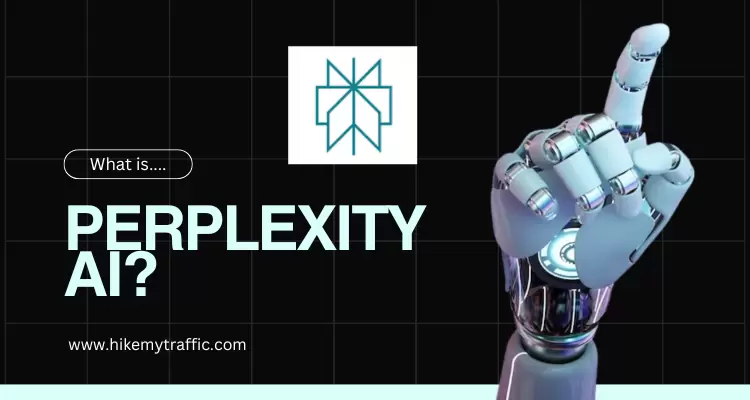
-1749106539.png)


Goutam Singh
Hi, I Am Goutam Singh, Content Writer At HikeMyTraffic.com And Founder Of BizAdda360. SEO Expert And Web Developer By Passion.